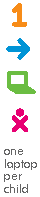Ångström
From Wikipedia, the free encyclopedia
| SI units | |
|---|---|
| 100×10−12 m | 100×10−3 nm |
| Natural units | |
| 6.1877×1024 lP | 1.8897 a0 |
| US customary / Imperial units | |
| 328.08×10−12 ft | 3.937×10−9 in |
An ångström or angstrom (symbol Å) (IPA pronunciation: [ˈæŋstrəm] or [ˈɔŋstrəm]; Swedish: [ˈɔ̀ŋstrœm]) is a non-SI unit of length that is internationally recognized, equal to 0.1 nanometre (nm). It can be written in scientific notations as 1×10−10 m (normalized notation) or 1 E-10 m (exponential notation) — both meaning 1/10,000,000,000 metres. It is sometimes used in expressing the sizes of atoms, lengths of chemical bonds and visible-light spectra, and dimensions of parts of integrated circuits. It is named after Anders Jonas Ångström.
Contents
|
[edit] History
The ångström is named after the Swedish physicist Anders Jonas Ångström (1814–1874), one of the founders of spectroscopy who is known also for studies of astrophysics, heat transfer, terrestrial magnetism, and the aurora borealis.
In 1868, Ångström created a spectrum chart of solar radiation that expresses the wavelength of electromagnetic radiation in the electromagnetic spectrum in multiples of one ten-millionth of a millimetre, or 1×10−10 metres. This unit of length later became known as the ångström, Å.
The visual sensitivity of a human being is from about 4,000 Ångstroms (violet) to 7,000 Ångstroms (deep red) so the use of the ångström as a unit provided a fair amount of discrimination without resort to fractional units. Because of its closeness to the scale of atomic and molecular structures it also became popular in chemistry and crystallography.
Although intended to correspond to 1×10−10metres, for precise spectral analysis the ångström needed to be defined more accurately than the metre which until 1960 was still defined based on the length of a bar of metal held in Paris. In 1907 the International Astronomical Union defined the international ångström by making the wavelength of the red line of cadmium in air equal to 6438.4696 international ångströms, and this definition was endorsed by the International Bureau of Weights and Measures in 1927. From 1927 to 1960, the ångström remained a secondary unit of length for use in spectroscopy, defined separately from the metre, but in 1960, the metre itself was redefined in spectroscopic terms, thus aligning the ångström as a submultiple of the metre.
Since the Ångstrom is now defined as exactly 1×10−10metres, there are therefore 10,000 Ångstroms in a micrometre (commonly called a 'micron', abbreviated μm, of which there are 1 million to a metre), and 10 in a nanometer (1nm = 1×10−9metres).
Today, the use of the Ångstrom as a unit is less popular than it used to be and the nanometre (nm) is often used instead (with the Ångstrom being officially discouraged by both the International Committee for Weights and Measures and the American National Standard for Metric Practice).
[edit] Representation in computers
Unicode includes the "angstrom sign" at U+212B (Å). However, the "angstrom sign" is normalized into U+00C5 (Å), and is thereby seen as a (pre-existing) encoding mistake, and it is better to use U+00C5 (Å) directly.[1]
When typing “ångström” or “Å”, the following key sequences create the needed characters on various English-language keyboard layouts:
Microsoft Windows
- Å: ALT+0197 (Holding ALT, press and release 0, then 1, then 9, then 7, then release ALT.)
- å: ALT+0229 (Holding ALT, press and release 0, then 2, then 2, then 9, then release ALT.)
- ö: ALT+0246 (Holding ALT, press and release 0, then 2, then 4, then 6, then release ALT.)
Alternatively, you can use the "character map" on a Windows computer, found under the Start Menu, Programs, Accessories, System Tools. This program allows you to find a character in one of many different fonts and then copy and paste the character where ever you want to put it.
Apple Inc.'s Mac OS (including Mac OS X)
- Å: Option-A
- å: Option-a
- ö: Option-u, then o
Or, in the Mac OS X, in the “Edit” menu, select “Special Characters…” to open a palette to find and use any character.
X Window System with compose key:
- Å: Compose, A, * (press and release the compose key, then type A, then type *)
- å: Compose, a, *
- ö: Compose, o, "
GNOME
- Å: Shift-Ctrl-U-0-0-C-5 (holding both shift and control, press and release U, then 0, then 0, then C, then 5)
- å: Shift-Ctrl-U-0-0-E-5
- ö: Shift-Ctrl-U-0-0-F-6